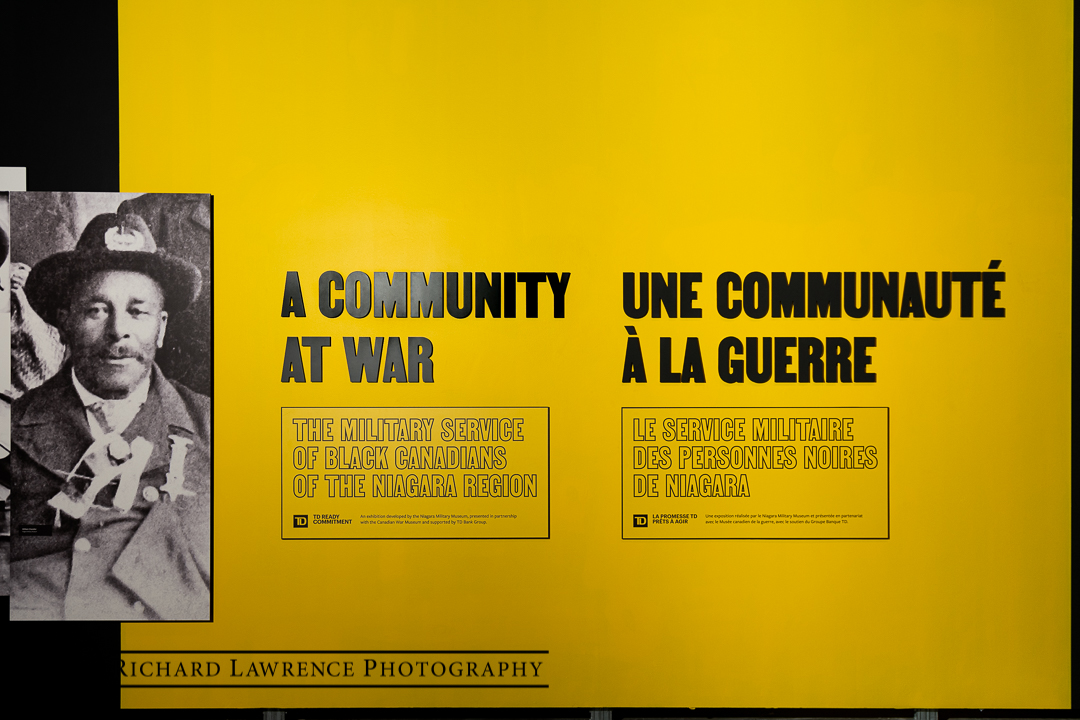Just so everyone doesn’t think that the only thing I photograph are remembrance ceremonies, I thought I’d share a couple of pictures from a recent shoot I did for Xcalibur Smart Mapping who have their headquarters in Madrid, Spain, but also have offices in 13 other countries including Ottawa in Canada. In Ottawa they fly an Air Tractor AT-802 and two Cessna 208B Grand Caravans which get deployed around the world.
I was contacted to take some aircraft photos and wound up doing video interviews as well at their hanger at the Ottawa Airport but going down to Smiths Falls Russ Beach Airport to do the flying pictures. We had two days to get everything that the marketing team from Spain required and they flew in for the shoot. Unfortunately, the weather did not co-operate so on the first day, we did inside hanger shots, staff shots, and video interviews. The second day was originally forecast to be clear blue skies but that changed overnight to low cloud (maybe 1500 feet). Undaunted, we headed off to Smiths Falls.
Because the company hired me to take pictures, I’m not putting a link to a gallery of the pictures from the entire day as those pictures are theirs. However, I did do some work on those below that I’d like to share. The Air Tractor pictures have had the skies replaced and logo added by me to show what the raw pictures could be used for. The Caravan pictures show the day as it really was for the shoot. Use your mouse Scroll Wheel or keyboard arrow keys to move between pictures.
Now, Smiths Falls has two runways: 06/24 which is paved and about 4000 feet, and 33 which is of unknown length and grass. Oh yah, to land on 33 you have to clear a ridge, with trees, then drop down to the grass and stop before it meets 06/24, probably fighting a cross wind. What fun. The chief pilot, Darcy, decided that 33 would be good as it would give a background of green and trees as opposed to concrete and buildings. In the end, it was decided that the pilots would do three passes on 33 and three passes on 24. On 33, they would drop down to the grass, maybe touch down, maybe not, then power up, cross 24/06 and then do an immediate climbing left turn-out climbing out on 24 which would also put them crosswind for another pass at 33. This climb-out gives me the top and side of the aircraft with sky as the background. Unfortunately, the sky was gray cloud.
My photo position was on the infield where 33 crosses 06/24, about 50-75 feet from the aircraft as they passed by and at times, only 20-40 feet below them. Dressed in an international tip-tank orange jacket and criss-crossed with high-visibility belting, we thought we’d be safe enough. As well, we had hand-held communications with the pilot and other aircraft in the circuit. Everything went as planned and we got some of the pictures we wanted and learned a few things.
First lesson was that a 600mm lense is still not big enough for aircraft on final approach who are still a mile or more away. You wind up with all kinds of atmospheric issues (such as low cloud that is not seen by the eye but the camera picks up like a fog) and heat waves (both from the ground and the engine) which cause the pictures to be wavy as if being seen through a mirage. Head on pictures especially suffer from the latter as these planes have huge exhausts which spew heat all along the airframe. Ergo, those don’t get processed as they look like garbage. As the plane gets closer, these effects diminish to the point where they don’t interfere.
The other lesson I learned is that you can be too close to a plane for taking pictures. Normally at an airshow, you’re 400-800 feet back of the show line. This means that the aircraft are going to be in your field of vision for a couple of seconds cutting across you at a constant rate and you only have to turn your body maybe 150-180 degrees. Not so for this shoot. Picture in your mind the shape of a piece of pie or a 30 degree wedge and you are at the small pointy end. Now, an airplane traversing in front of you at the wide end takes X amount of time to cross the 30 degrees. But, if you move that plane closer to the pointy end, the distance to traverse that same 30 degrees is much less. Put yourself at the point of the wedge and the airplane only feet further out and that plane goes through the 30 degrees in a second while you have to turn your body 270 degrees to follow it. Add into the mix that the plane gets bigger in the frame the closer it gets for which you have to adjust, and you have a busy couple of of seconds focusing, framing the pictures, tracking the target and twisting so fast that you might fall down. Anyway, we got through the day and got a few pictures to use
I like the Air Tractor. So much so that I took the time to replace the sky in the couple you see here. I did not go to the trouble with the Cessna so in those pictures you see the sky we were actually dealing with. There is no link to all the pictures from the shoot as those will become the property of Xcalbur and they will have distribution rights.
By the way, for Photoshop gurus, the Sky Replacement function is full of flaws primarily having to do with the selection of sky. It considers highlights on the wings to be sky, doesn’t see propellers at all, doesn’t account well for small spaces of sky (say between landing gear components), doesn’t pick up antenna or small items well. On a glary day, as this was, it considered leading edges, wing highlights, parts of canopy all part of the sky. The solution is to make your own selection (your choice as to how) of the aircraft and save it. Then do the [Sky Replacement] functions. Delete the mask that it gives you and replace it with your previously save selection and then use the brush to remake your mask. It can be tedious work.
Also, you will need to find a way to add your propeller blur back in to the picture as it will be gone. I would suggest copying the propeller blur onto a separate layer, moving it out of the Sky Replacement group, and then masking out the parts you don’t want. Then you get to play with blending modes – I had the most luck with Luminosity and then changing opacity to 20% (or whatever works).
I’d like to thank Lesley to thinking of me for this assignment and pilots Darcy, Adrian, and Aiden for flying the missions and not getting hurt.